- Call us: +1 (469) 756-6329 | +91 7004 215 841
- Email: info@devopsconsulting.in
Team Foundation Server Training
ABOUT
Team Foundation Server (TFS) training at DevOpsConsulting.in provides comprehensive knowledge and hands-on experience for managing the complete lifecycle of software development projects. The training covers key aspects of TFS, including source control, project management, automated builds, release management, and reporting. Participants will learn how to set up and configure TFS, manage team projects, integrate with other DevOps tools, and optimize workflows. Through practical exercises, the course emphasizes best practices in version control, continuous integration, and continuous delivery, empowering teams to enhance collaboration and streamline development processes.
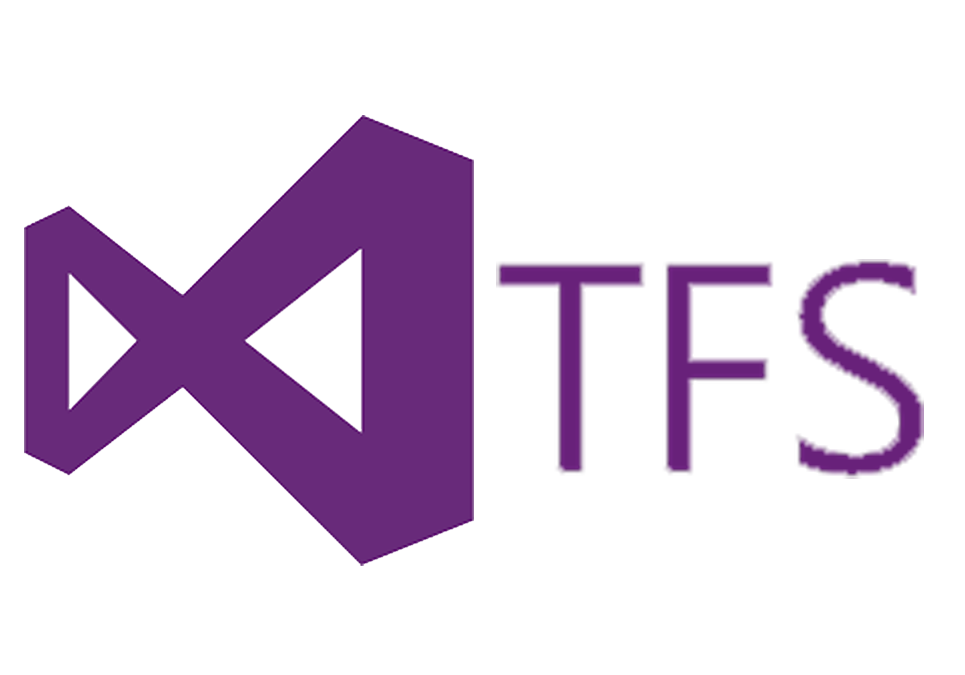
COURSE OBJECTIVES
The Course Objectives of Team Foundation Server (TFS) Training at DevOpsConsulting.in are designed to equip participants with essential skills and knowledge for effective project management and development using TFS. Key objectives include:
- Understanding TFS Architecture: Gain in-depth knowledge of TFS components, architecture, and its role in the software development lifecycle.
- Version Control Mastery: Learn how to use TFS for source control management, including branching, merging, and handling conflicts.
- Automated Build Management: Configure and manage automated builds using TFS, enabling continuous integration and deployment.
- Project Management with TFS: Manage work items, track progress, and utilize TFS’s project management features for Agile, Scrum, or custom workflows.
- Release Management and Deployment: Implement automated release pipelines for continuous delivery and deployment using TFS.
- Collaboration and Reporting: Enhance team collaboration with TFS tools and generate detailed reports for project monitoring and performance.
- Integration with DevOps Tools: Learn how to integrate TFS with other DevOps tools like Git, Jenkins, and Visual Studio for seamless development processes.
- Customizing TFS: Understand how to customize TFS to suit the specific needs of your organization and development environment.
PRE-REQUISITES
The Pre-requisites for Team Foundation Server (TFS) Training at DevOpsConsulting.in are intended to ensure participants have a foundational understanding that will enable them to maximize the learning experience. Key pre-requisites include:
- Basic Understanding of Software Development: Familiarity with the software development lifecycle (SDLC) and methodologies such as Agile, Scrum, or Waterfall.
- Version Control Knowledge: Prior experience with version control systems like Git, Subversion, or similar tools will be beneficial.
- Familiarity with Microsoft Technologies: Basic knowledge of Microsoft tools like Visual Studio, .NET framework, and Windows Server is recommended.
- Experience in Project Management: A general understanding of project management principles will help in grasping TFS’s project tracking and management features.
- Basic DevOps Knowledge: Exposure to DevOps concepts and practices such as Continuous Integration (CI), Continuous Delivery (CD), and automation is helpful but not mandatory.
FEATURES
The Features of Team Foundation Server (TFS) Training at DevOpsConsulting.in offer a comprehensive learning experience designed to enhance skills in managing and optimizing development workflows. Key features include:
- Hands-on Learning: Practical exercises and real-world scenarios help participants gain hands-on experience with TFS, enabling them to apply concepts in a live environment.
- Expert Instructors: Courses are led by industry professionals with deep expertise in TFS and DevOps, ensuring high-quality instruction and mentoring.
- Comprehensive Curriculum: The training covers all key aspects of TFS, including version control, project management, build automation, release management, and reporting.
- Interactive Sessions: Live, interactive sessions encourage engagement and provide opportunities for participants to clarify doubts and discuss real-life use cases.
- Customization for Enterprise Needs: The training can be tailored to specific business requirements, enabling teams to focus on the areas most relevant to their projects.
- Certification Assistance: Participants will receive support in preparing for certifications that validate their TFS expertise and enhance career prospects.
- Post-Training Support: Ongoing assistance is provided even after the course is completed, ensuring participants can implement what they've learned effectively in their workplace.
- Flexible Learning Options: Both in-person and online training modes are available, providing flexibility for professionals to choose the format that suits them best.
AGENDA
This module introduces Team Foundation Server, its architecture, components, configurations, and usage.
- Introduction to TFS
- Editions, components, configurations
- Visual Studio Online
- Application Lifecycle Management
- TFS' support of ALM
- Administrator responsibilities & tasks
- "Must-have" tools to manage TFS
Planning and deploying
This module assists an administrator in planning a Team Foundation Server deployment.
- Planning the deployment
- System requirements
- Prerequisite software and accounts
- Installing and configuring TFS
- Installing Team Explorer
- Installing TFS Power Tools
- Troubleshooting
Configuring
This module introduces the TFS Administration Console and how to use it and other tools to configure TFS.
- Administrator roles and tools
- Managing team project collections
- Managing team projects
- Managing process templates
- Managing security permissions
- Securing SharePoint and SQL Server
- Using the TFS Admin Tool (CodePlex)
- Deleting a team project
Client applications
This module introduces the various client applications that can communicate and interact with Team Foundation Server.
- Overview of TFS licensing (i.e. CALs)
- Team Explorer
- Microsoft Excel
- Microsoft Project
- Team Web Access
- SharePoint project portal
- Command-line and 3rd party tools
Version control
This module focuses on administering Team Foundation Version Control and related components.
- Overview of TFS Version Control
- Integration with Visual Studio
- Creating and managing workspaces
- Basic and advanced workflows
- Get, check-out, check-in
- Check-in policies
- Locking, unlocking, and conflicts
- Shelving, unshelving, and labeling
- Branching, merging, and patterns
- Configuring a team project for Git
- Controlling access to version control
- TF and TFPT command-line tools
- TFS Proxy and MSSCCI Provider
- TFS Sidekicks (Attrice)



|
|---|
