Error
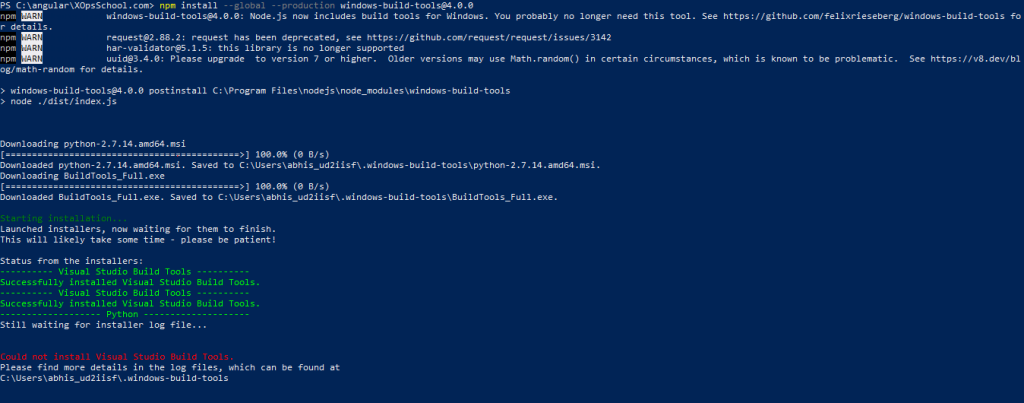
I’m trying to get my development environment in sync with our Moodle app development environment.
I have spent most of the day looking for a solution. I’ve tried uninstalling and reinstalling Node.
Guys can you please help me on this

I’m Abhishek, a DevOps, SRE, DevSecOps, and Cloud expert with a passion for sharing knowledge and real-world experiences. I’ve had the opportunity to work with Cotocus and continue to contribute to multiple platforms where I share insights across different domains:
-
DevOps School – Tech blogs and tutorials
-
Holiday Landmark – Travel stories and guides
-
Stocks Mantra – Stock market strategies and tips
-
My Medic Plus – Health and fitness guidance
-
TrueReviewNow – Honest product reviews
-
Wizbrand – SEO and digital tools for businesses
I’m also exploring the fascinating world of Quantum Computing.
Best Cardiac Hospitals Near You
Discover top heart hospitals, cardiology centers & cardiac care services by city.
Advanced Heart Care • Trusted Hospitals • Expert Teams
View Best Hospitals
You should install visual studio manually and select .NET and C/C++ components during setup. I had the same problem and that worked out for me.
Download link for VS – https://visualstudio.microsoft.com/