Introduction & Overview of React
React is a JavaScript library for building user interfaces. It is maintained by Facebook and a community of developers. React allows developers to create interactive UIs efficiently, using a component-based architecture.
Key Features of React
- Component-Based: React applications are composed of reusable components that manage their state.
- Virtual DOM: React uses a virtual DOM to optimize updates and improve performance.
- JSX: JSX is a syntax extension that allows you to write HTML-like code in JavaScript.
Benefits of Using React
- Performance: React’s virtual DOM enables efficient rendering and updates.
- Reusability: Components can be reused across different parts of an application.
- Developer Tools: React provides tools like Chrome DevTools for debugging and inspecting components.
.webp)
Core Concepts & Terminology of React
Components
Components are the building blocks of a React application. They are reusable pieces of code that represent parts of the user interface.
Props
Props (short for properties) are inputs that are passed into a React component. They are used to customize and configure components.
State
State is an internal data store that allows components to manage and update their data independently. Changes to state trigger re-rendering of the component.
Virtual DOM
The Virtual DOM is a lightweight copy of the actual DOM. React uses the Virtual DOM to optimize and speed up rendering by minimizing direct interactions with the real DOM.
JSX
JSX is a syntax extension for JavaScript that allows you to write HTML-like code within JavaScript. JSX is compiled to standard JavaScript by React.
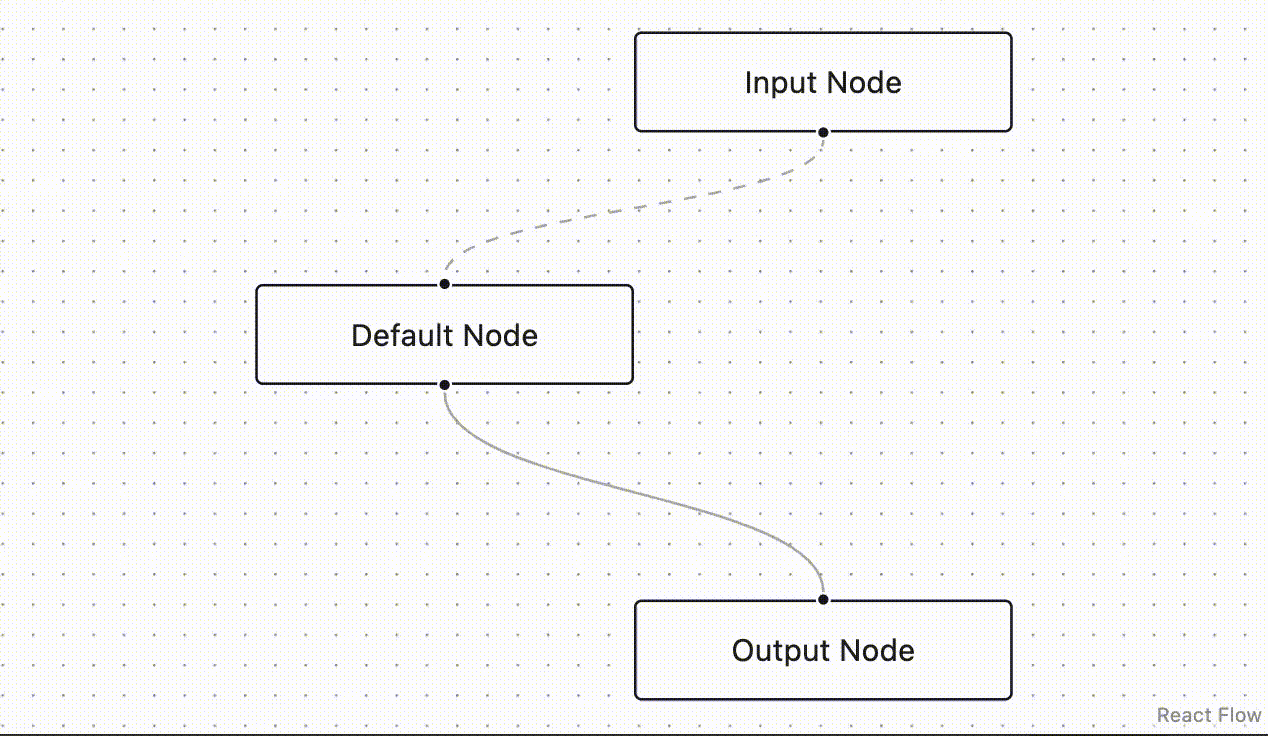
Architecture & How It Works
React is a JavaScript library for building user interfaces. It follows a component-based architecture that allows developers to break down the User Interface (UI) into reusable components.
Key Concepts:
- Components: The building blocks of a React application.
- Virtual DOM: A lightweight copy of the real DOM that React uses to increase performance.
- State & Props: Mechanisms to manage component data and communication between components.

Installation & Getting Started
To get started with React, follow these steps:
Install React
Use npm to install React. Run the following command:
npm install react
Create a React App
Create a new React app using the following command:
npx create-react-app my-react-app
Start the Development Server
Navigate to your new app directory and start the development server with:
npm start

Benefits & Limitations of React
Benefits
- Declarative: Allows developers to describe what the UI should look like, and React takes care of the rest.
- Virtual DOM: Provides efficient rendering by only updating the necessary parts of the DOM.
- Component-Based: Encourages reusability and maintainability through modular and composable components.
Limitations
- Learning Curve: Developers coming from other approaches may find the paradigm shift challenging.
- JSX: Some developers may not like the mix of HTML in JavaScript.
- Performance: React’s virtual DOM diffing algorithm may have performance implications in very large applications.
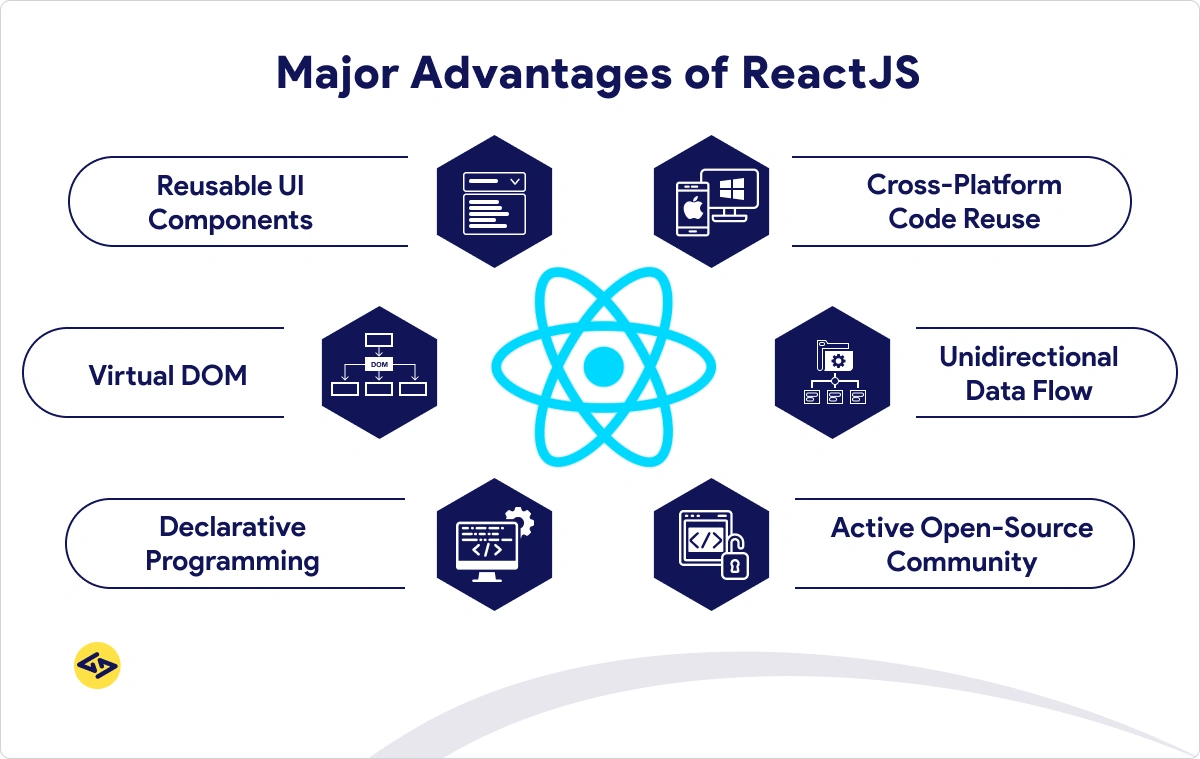
Real-World Use Cases of React
React can be used in a variety of real-world applications due to its flexibility and performance. Some common use cases include:
1. Single Page Applications (SPAs)
React is commonly used to develop dynamic, interactive single page applications that provide a seamless user experience.
2. Web Development
React can be used to build engaging and responsive web interfaces for websites, web applications, and e-commerce platforms.
3. Mobile App Development
React Native, a framework based on React, allows developers to build cross-platform mobile apps for iOS and Android using a single codebase.
4. Component Reusability
React’s component-based architecture enables developers to create reusable UI components that can be easily shared across different projects.
5. Virtual Reality (VR) and Augmented Reality (AR)
React 360, a framework for creating VR and AR applications, leverages React’s declarative approach to build immersive experiences.
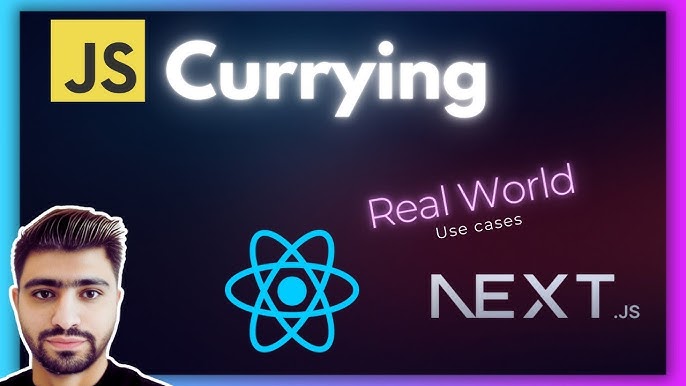
Best Practices & Recommendations of React
1. Component Structure
Organize your components in a logical structure to improve readability and maintainability.
2. State Management
Use state management libraries like Redux or Context API for managing global state in your React application.
3. Functional Components
Prefer using functional components over class-based components for better performance and cleaner code.
4. JSX Syntax
Follow JSX best practices and keep your JSX code clean and understandable.
5. Hooks Usage
Utilize React hooks like useState, useEffect, and useContext for managing state and side effects in your components.

Comparison with Alternatives of react
When comparing React with other frontend frameworks, several key differences emerge. React utilizes a virtual DOM to optimize rendering performance, while frameworks like Angular and Vue.js use an actual DOM. React follows a component-based architecture, making it more modular and reusable compared to Angular’s module-based structure.
Performance
React’s virtual DOM allows for efficient updates and rendering of components, leading to better performance, especially in applications with dynamic content or frequent updates.
Community Support
React enjoys a strong community with extensive documentation, reusable components, and third-party libraries, providing ample resources for developers to build scalable and maintainable applications.
Learning Curve
React’s simplicity and declarative nature make it relatively easy for developers to learn, especially those already familiar with JavaScript. However, mastering advanced concepts like state management and lifecycle methods can require additional effort.
- React follows a unidirectional data flow, allowing for predictable state management and easier debugging compared to two-way data binding in frameworks like Angular
- The use of JSX in React simplifies the creation of UI components and improves code readability


I’m Abhishek, a DevOps, SRE, DevSecOps, and Cloud expert with a passion for sharing knowledge and real-world experiences. I’ve had the opportunity to work with Cotocus and continue to contribute to multiple platforms where I share insights across different domains:
-
DevOps School – Tech blogs and tutorials
-
Holiday Landmark – Travel stories and guides
-
Stocks Mantra – Stock market strategies and tips
-
My Medic Plus – Health and fitness guidance
-
TrueReviewNow – Honest product reviews
-
Wizbrand – SEO and digital tools for businesses
I’m also exploring the fascinating world of Quantum Computing.
Best Cardiac Hospitals Near You
Discover top heart hospitals, cardiology centers & cardiac care services by city.
Advanced Heart Care • Trusted Hospitals • Expert Teams
View Best Hospitals