We will learn how to use jQuery to validate emails in this tutorial. Regular expressions, or regex, will be used in jQuery to validate emails. Form data on the client-side server or web browser is validated using Javascript. Validation on the client side is quicker than validation on the server side. Thus, we will study how to use JavaScript to validate email addresses.
Validating an email address is more difficult than validating other forms. Thus, in order to validate emails, we will develop a regex. We will use regex to check the first portion of the email address, which is the user name after the @ symbol, and the third part, which is the domain name.
So let’s look at how to validate emails using regex, jquery for email address validation, and javascript.
HTML:
<html>
<head>
<title>How To Validate Email Using jQuery</title>
<script src="https://code.jquery.com/jquery-3.5.0.min.js">
</script>
</head>
<body>
<form>
<p>Enter an email address:</p>
<input id='email'>
<button type='submit' id='validate'>Validate Email</button>
</form>
<div id='result'></div>
<script>
function validateEmail(email) {
let res = /^\w+([\.-]?\w+)*@\w+([\.-]?\w+)*(\.\w{2,3})+$/;
return res.test(email);
}
function validate() {
let result = $("#result");
let email = $("#email").val();
result.text("");
if(validateEmail(email)) {
result.text(email + " is valid");
result.css("color", "green");
} else {
result.text(email + " is not valid");
result.css("color", "red");
}
return false;
}
$("#validate").on("click", validate);
</script>
</body>
</html>Output:
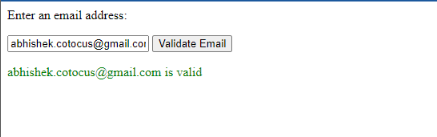

I’m Abhishek, a DevOps, SRE, DevSecOps, and Cloud expert with a passion for sharing knowledge and real-world experiences. I’ve had the opportunity to work with Cotocus and continue to contribute to multiple platforms where I share insights across different domains:
-
DevOps School – Tech blogs and tutorials
-
Holiday Landmark – Travel stories and guides
-
Stocks Mantra – Stock market strategies and tips
-
My Medic Plus – Health and fitness guidance
-
TrueReviewNow – Honest product reviews
-
Wizbrand – SEO and digital tools for businesses
I’m also exploring the fascinating world of Quantum Computing.
Best Cardiac Hospitals Near You
Discover top heart hospitals, cardiology centers & cardiac care services by city.
Advanced Heart Care • Trusted Hospitals • Expert Teams
View Best Hospitals