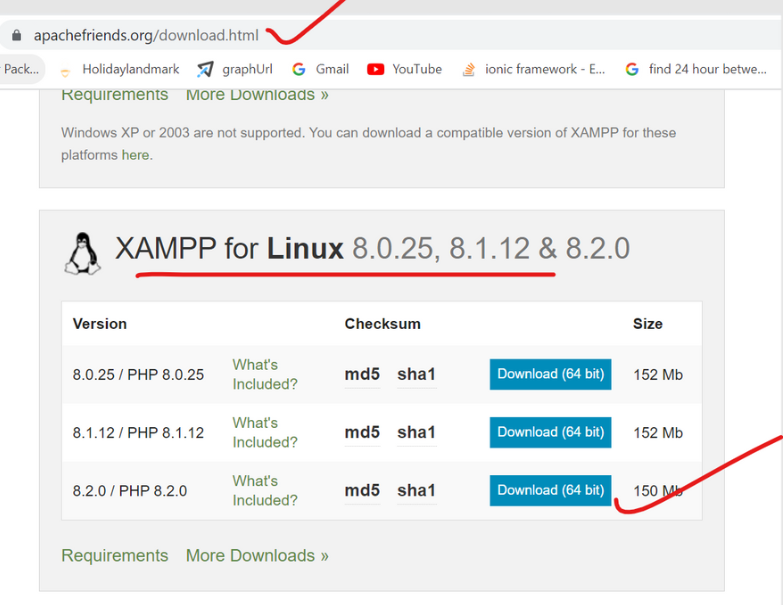
Run the below given command:
Run: sudo -s
Run: chmod 755 xampp-linux-x64-8.2.0-0-installer.run (This will give the executable permission to the installer file that you downloaded in step 2)
Run: sudo ./xampp-linux-x64-8.2.0-0-installer.run
Start XAMPP server with using this command
sudo /opt/lampp/lampp start
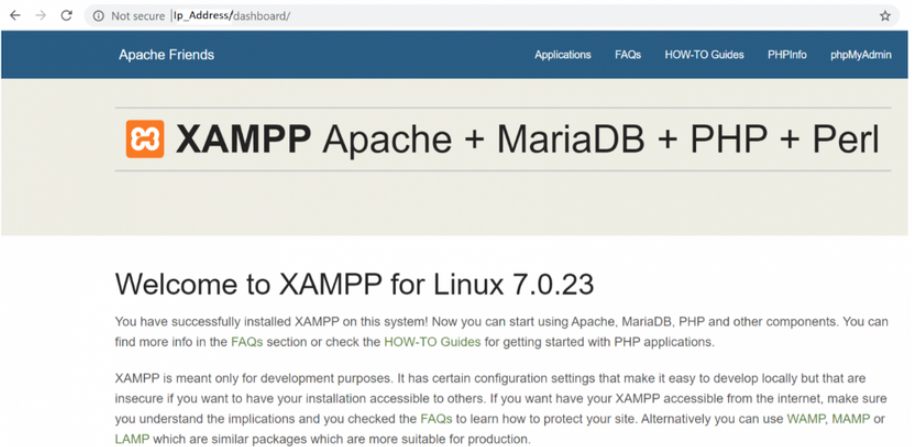
Let’s check the phpmyadmin console:
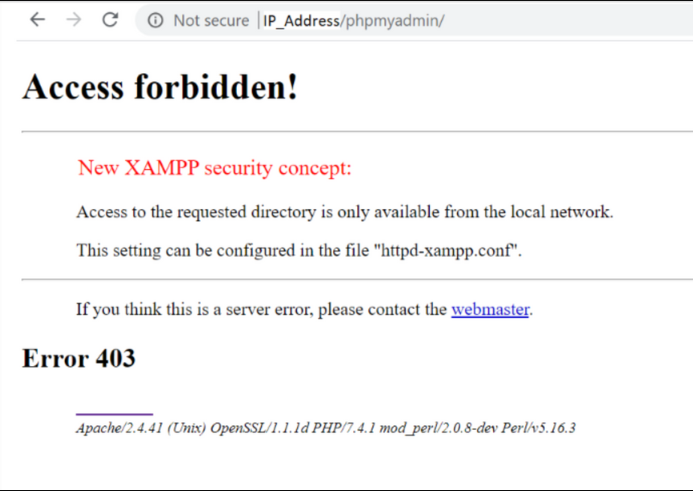
Let’s solve the phpmyadmin access forbidden problem
Run vi /opt/lampp/etc/extra/httpd-xampp.conf
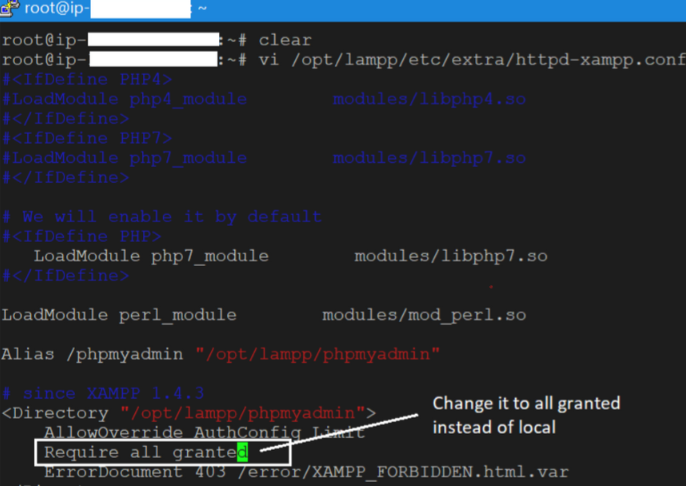
Don’t forget save this file by pressing Esc followed by :wq!
Restart XAMPP: sudo /opt/lampp/lampp restart
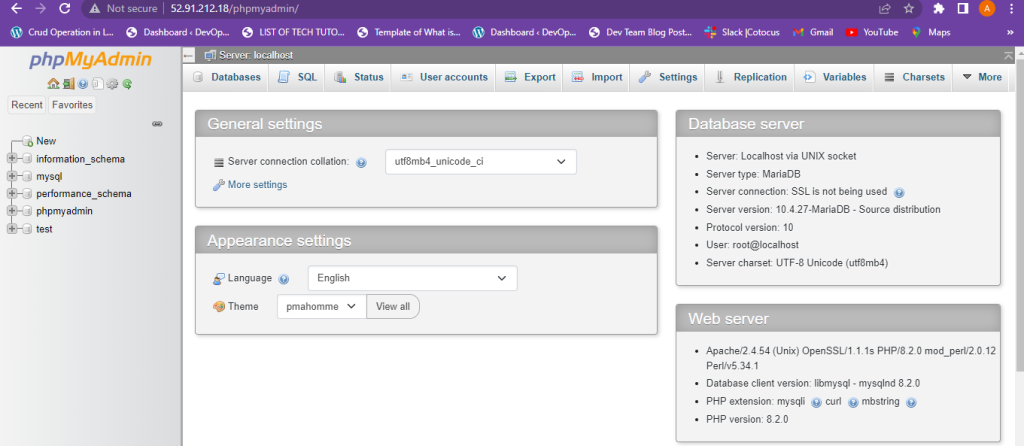

I’m Abhishek, a DevOps, SRE, DevSecOps, and Cloud expert with a passion for sharing knowledge and real-world experiences. I’ve had the opportunity to work with Cotocus and continue to contribute to multiple platforms where I share insights across different domains:
-
DevOps School – Tech blogs and tutorials
-
Holiday Landmark – Travel stories and guides
-
Stocks Mantra – Stock market strategies and tips
-
My Medic Plus – Health and fitness guidance
-
TrueReviewNow – Honest product reviews
-
Wizbrand – SEO and digital tools for businesses
I’m also exploring the fascinating world of Quantum Computing.
Best Cardiac Hospitals Near You
Discover top heart hospitals, cardiology centers & cardiac care services by city.
Advanced Heart Care • Trusted Hospitals • Expert Teams
View Best Hospitals
[…] How to Setup xampp on Linux […]