step 1:
sudo -srun this command in /opt
step 2:
chmod 755 xampp-linux-x64-8.2.4-0-installer.runstep 3:
sudo ./xampp-linux-x64-8.2.4-0-installer.run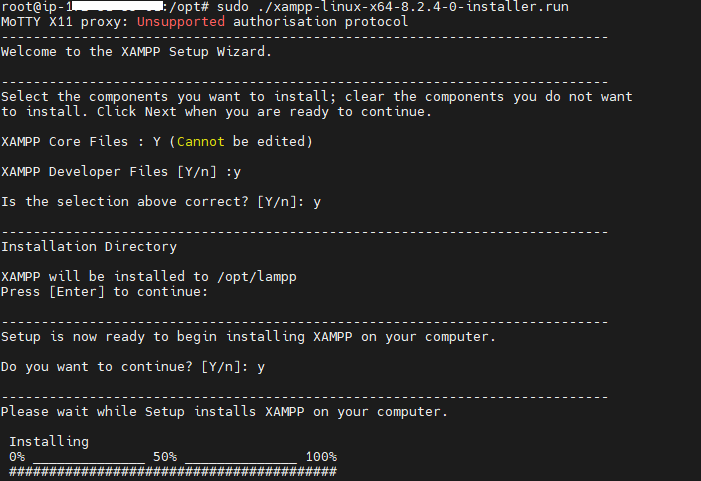
If facening some kind of error please see this solution
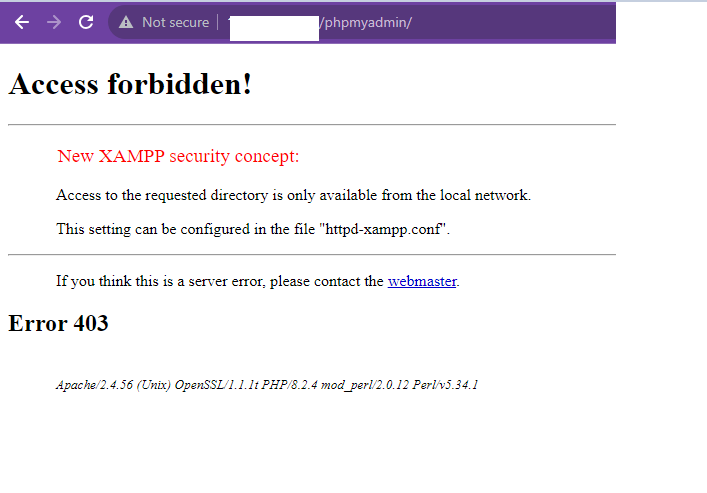
Let’s solve the phpmyadmin access forbidden problem now
Run vi /opt/lampp/etc/extra/httpd-xampp.conf
Solution:
Solution: “Require all granted” instead of “Require local”
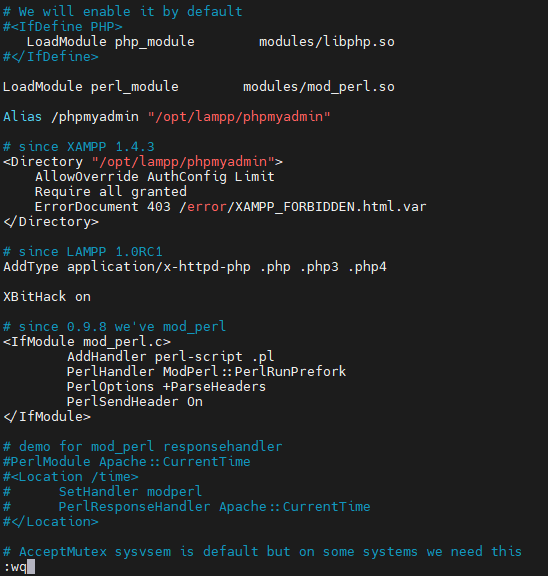
If you want to protect your database then please follow these step:
Run: sudo /opt/lampp/xampp security
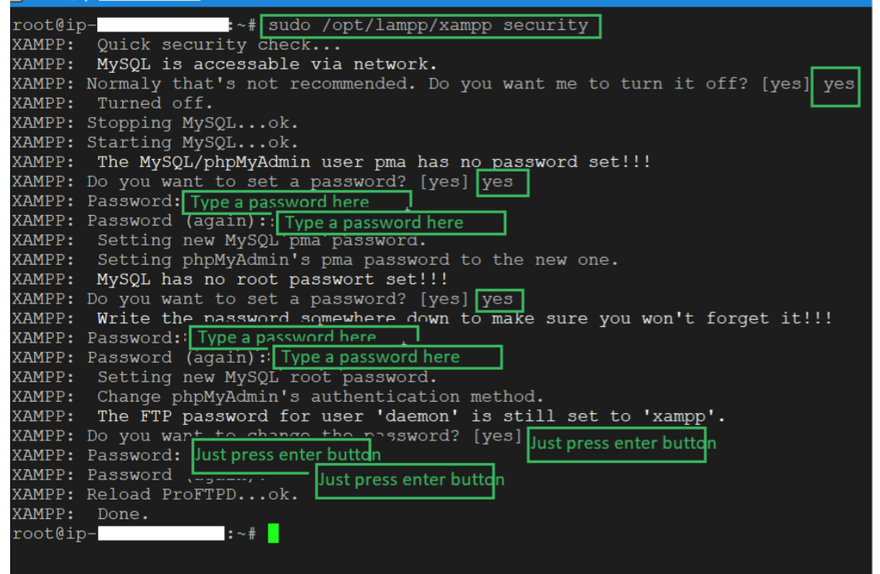
step 4:
Now install composer by using this command
composer installAfter that
Install laravel project by this command
composer create-project laravel/laravel:^9.0 example-appIf you are facing error some kind error while install project ,you can this solution
first error :
Problem 1
– laravel/pint[v1.0.0, …, v1.13.2] require ext-xml * -> it is missing from your system. Install or enable PHP’s xml extension.
– Root composer.json requires laravel/pint ^1.0 -> satisfiable by laravel/pint[v1.0.0, …, v1.13.2].
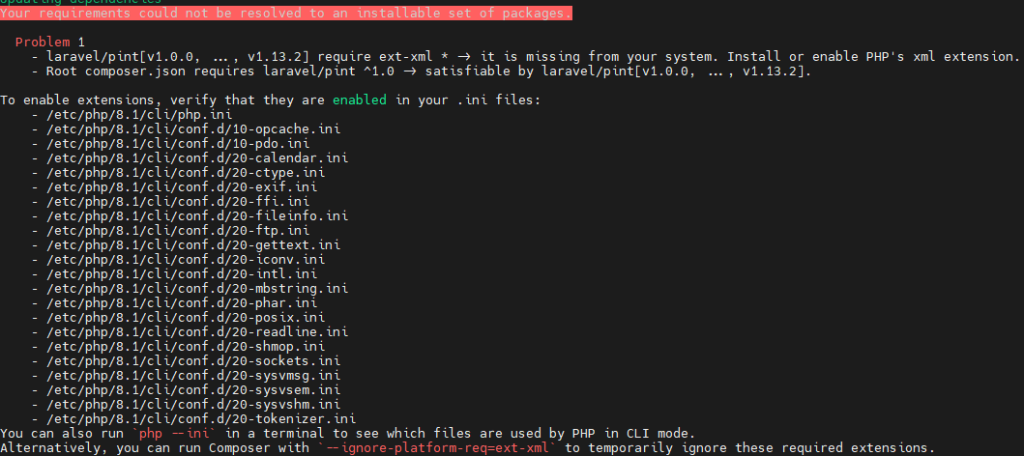
Second error:
– spatie/laravel-ignition[1.0.0, …, 1.6.4] require ext-curl * -> it is missing from your system. Install or enable PHP’s curl extension.
– Root composer.json requires spatie/laravel-ignition ^1.0 -> satisfiable by spatie/laravel-ignition[1.0.0, …, 1.6.4].
Step 5:
clone your code from github whichever want to live.Then run “composer update“
step 6:
setup your virtual host then run

I’m Abhishek, a DevOps, SRE, DevSecOps, and Cloud expert with a passion for sharing knowledge and real-world experiences. I’ve had the opportunity to work with Cotocus and continue to contribute to multiple platforms where I share insights across different domains:
-
DevOps School – Tech blogs and tutorials
-
Holiday Landmark – Travel stories and guides
-
Stocks Mantra – Stock market strategies and tips
-
My Medic Plus – Health and fitness guidance
-
TrueReviewNow – Honest product reviews
-
Wizbrand – SEO and digital tools for businesses
I’m also exploring the fascinating world of Quantum Computing.
Best Cardiac Hospitals Near You
Discover top heart hospitals, cardiology centers & cardiac care services by city.
Advanced Heart Care • Trusted Hospitals • Expert Teams
View Best Hospitals