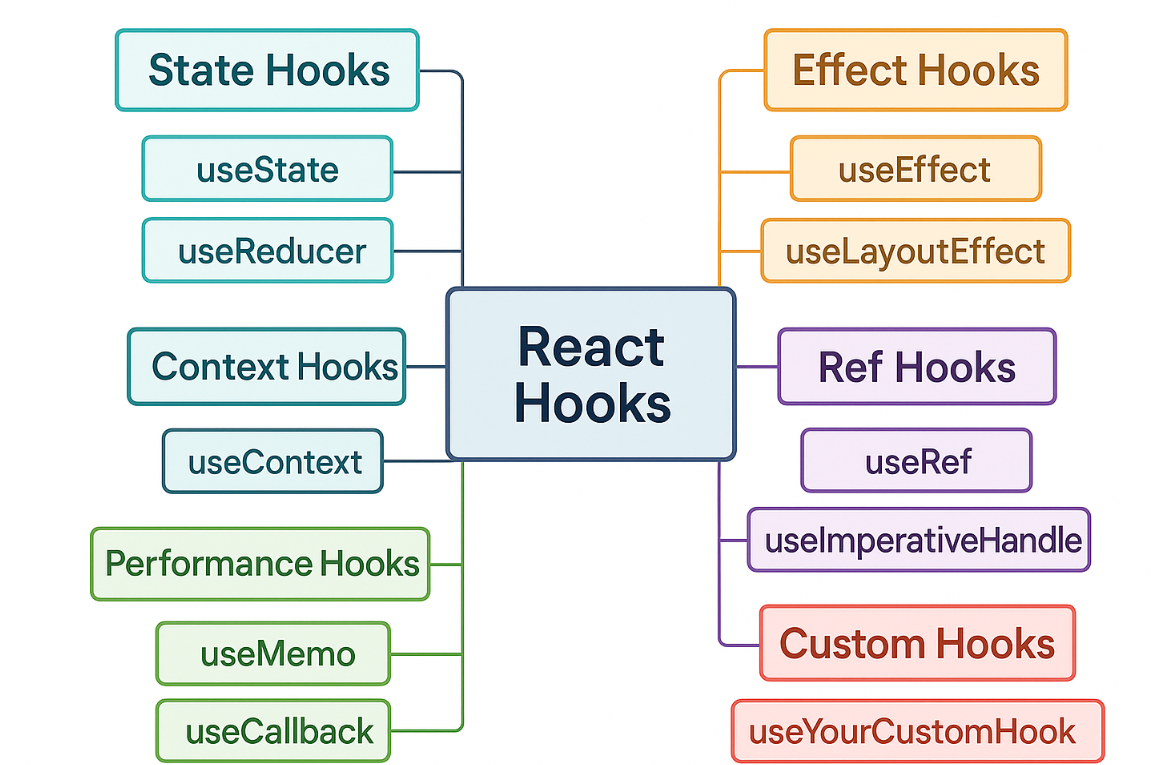Deep Dive: Mastering Hooks in Programming for Developers
Hooks are more than just a buzzword—they’re a foundational design pattern that can transform how you architect, extend, and optimize modern applications. Let’s break down the mechanics, best practices, and advanced patterns of hooks, with a focus on React but also touching on broader software engineering concepts.
What Are Hooks, Really?
At their core, hooks are targeted extension points—like middleware—that let you intercept and augment the behavior of a system during specific lifecycle events. Think of them as programmable “outlets” in your application’s flow: you can plug in custom logic at just the right moment, whether it’s before saving data, after rendering a UI, or when a network request completes.
In React, hooks let you tap into state, lifecycle, and context features from functional components, eliminating the need for class-based components and making code more modular and reusable.
Types of Hooks and Their Roles
| Hook Type | Purpose/Analogy | Example Use Case |
|---|---|---|
| Lifecycle Hooks | Middleware/interceptors in app flow | Run code on mount, update, or unmount1 |
| State Hooks | Local storage for component state | useState, useReducer for state mgmt |
| Effect Hooks | Side effect manager | useEffect for data fetching, subscriptions |
| Custom Hooks | Reusable “gadgets” for encapsulated logic | useFetch, useAuth, useDebounce |
| System Hooks | OS-level or backend extension points | Event listeners, middleware pipelines |
Deep Mechanics: How Hooks Work
Intercepting and Augmenting Behavior
Hooks act like middleware: your code runs at defined points, either before or after the framework’s default behavior. For example, in React, useEffect lets you execute logic after a component renders, while useState gives you isolated, persistent state for each component instance.
Custom Hooks
A custom hook is a function prefixed with use that may call other hooks. This convention is critical—React’s linter relies on it to enforce the “rules of hooks,” such as only calling hooks at the top level and never inside loops or conditionals.
| Hook | Purpose / Use Case | Example |
|---|---|---|
useState | Add local state to functional components | const [count, setCount] = useState(0); |
useReducer | Manage complex state logic or multiple related values | const [state, dispatch] = useReducer(reducer, init) |
useEffect | Perform side effects (data fetching, subscriptions, DOM changes) | useEffect(() => { ... }, [deps]); |
useContext | Access context values without prop drilling | const theme = useContext(ThemeContext); |
useRef | Store mutable values that persist across renders without causing re-renders | const inputRef = useRef(null); |
useImperativeHandle | Customize the instance value exposed to parent components with refs | useImperativeHandle(ref, () => ({ ... })) |
useMemo | Memoize expensive calculations | const sortedList = useMemo(() => items.sort(), [items]); |
useCallback | Memoize callback functions | const handleClick = useCallback(() => ..., []); |
useLayoutEffect | Like useEffect, but fires synchronously after all DOM mutations | useLayoutEffect(() => { ... }, []); |
useDebugValue | Display a label in React DevTools for custom hooks | useDebugValue(isOnline ? "Online" : "Offline"); |
useId | Generate unique IDs for accessibility and SSR | const id = useId(); |
Example: Custom Data Fetching Hook
javascriptfunction useFetch(url) {
const [data, setData] = useState(null);
const [loading, setLoading] = useState(true);
const [error, setError] = useState(null);
useEffect(() => {
let isMounted = true;
fetch(url)
.then(res => res.json())
.then(result => { if (isMounted) setData(result); })
.catch(err => { if (isMounted) setError(err); })
.finally(() => { if (isMounted) setLoading(false); });
return () => { isMounted = false; };
}, [url]);
return { data, loading, error };
}
This encapsulates state, side effects, and cleanup logic, making it reusable across components.
All Built-in React Hooks Explained with Examples
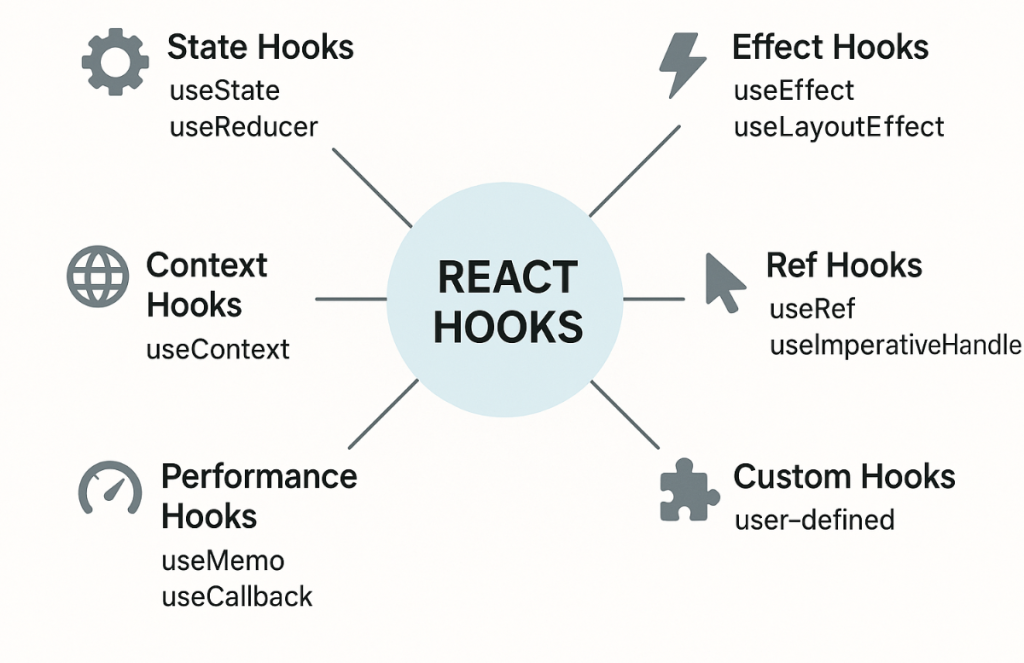
1. State Hooks
- useState
- Purpose: Add local state to functional components.
- Example: javascript
const [count, setCount] = useState(0);Use for simple, local state like toggles, counters, or form fields.
- useReducer
- Purpose: Manage complex state logic or multiple related values.
- Example: javascript
const [state, dispatch] = useReducer(reducer, { count: 0 });Ideal for scenarios with complex state transitions, like forms or wizards.
2. Effect Hooks
- useEffect
- Purpose: Perform side effects (data fetching, subscriptions, DOM changes).
- Example: javascript
useEffect(() => { document.title = `Count: ${count}`; }, [count]);Think of it as a combination of componentDidMount, componentDidUpdate, and componentWillUnmount.
3. Context Hooks
- useContext
- Purpose: Access context values without prop drilling.
- Example: javascript
const theme = useContext(ThemeContext);Great for global data like themes or user authentication.
4. Ref Hooks
- useRef
- Purpose: Store mutable values that persist across renders without causing re-renders.
- Example: javascript
const inputRef = useRef(null);Useful for accessing DOM nodes or storing timers.
- useImperativeHandle
- Purpose: Customize the instance value exposed to parent components with refs.
- Example: javascript
useImperativeHandle(ref, () => ({ focus: () => inputRef.current.focus() }));Advanced: for exposing custom methods from child to parent.
5. Performance Hooks
- useMemo
- Purpose: Memoize expensive calculations.
- Example: javascript
const sortedList = useMemo(() => items.sort(), [items]);Prevents unnecessary recalculations.
- useCallback
- Purpose: Memoize callback functions.
- Example: javascript
const handleClick = useCallback(() => setCount(c => c + 1), []);Useful when passing callbacks to deeply nested components.
6. Other Built-in Hooks
- useLayoutEffect
- Purpose: Like useEffect, but fires synchronously after all DOM mutations.
- Example: javascript
useLayoutEffect(() => { // Read layout and synchronously re-render }, []);Use for measuring or mutating the DOM.
- useDebugValue
- Purpose: Display a label in React DevTools for custom hooks.
- Example: javascript
useDebugValue(isOnline ? "Online" : "Offline");Helps with debugging custom hooks.
- useId
- Purpose: Generate unique IDs for accessibility and SSR.
- Example: javascript
const id = useId();Ensures unique IDs in forms and for SSR.
7. Custom Hooks
- Purpose: Encapsulate reusable logic by combining built-in hooks.
- Example: javascript
function useWindowWidth() { const [width, setWidth] = useState(window.innerWidth); useEffect(() => { const handleResize = () => setWidth(window.innerWidth); window.addEventListener("resize", handleResize); return () => window.removeEventListener("resize", handleResize); }, []); return width; }Custom hooks make your code DRY and modular; use them for shared logic like authentication, data fetching, or event listeners.
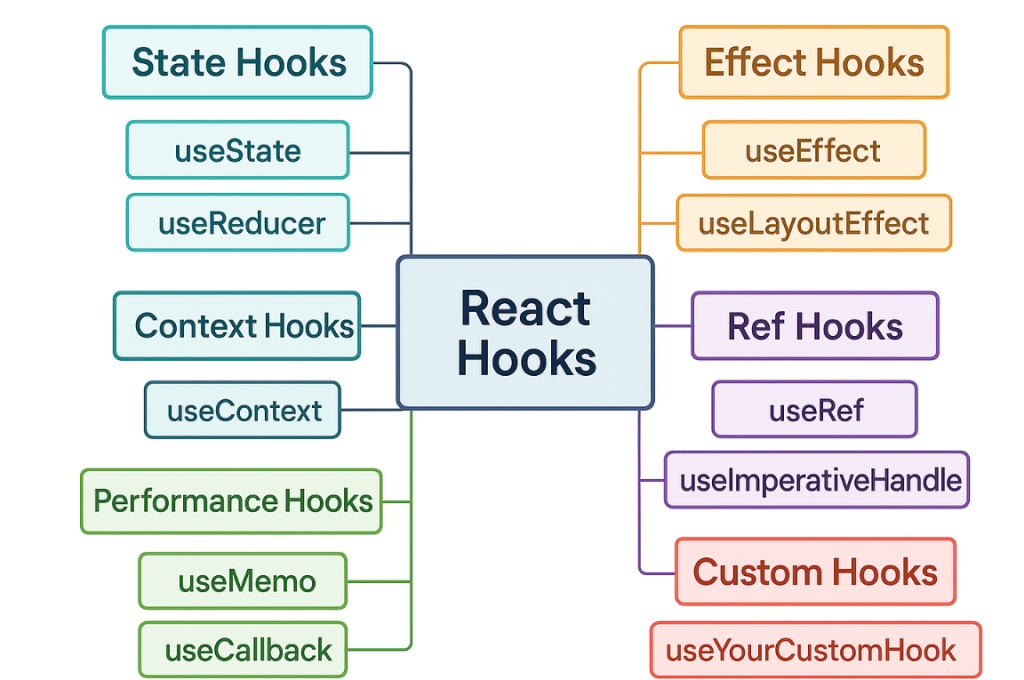
Best Practices for Developers
- Follow the Rules of Hooks:
- Only call hooks at the top level of your component or custom hook.
- Never call hooks inside loops, conditions, or nested functions.
- Naming Conventions:
- Prefix custom hooks with
use(e.g.,useAuth,useForm).
- Prefix custom hooks with
- Encapsulation:
- Each hook should focus on a single responsibility for maximum reusability.
- Dependency Management:
- Always specify dependencies in
useEffectand similar hooks to avoid bugs and infinite loops.
- Always specify dependencies in
- Performance Optimization:
- Use
useMemoanduseCallbackto memoize expensive computations and callbacks, preventing unnecessary re-renders. - Use
React.memoto wrap components that don’t need to re-render unless their props change. - Batch state updates with
useReducerfor complex state logic.
- Use
- Avoid Anti-Patterns:
- Don’t overuse state for static values.
- Avoid hooks inside loops or conditionals.
- Ensure custom hooks return data, not JSX, unless they’re render hooks.
Advanced Patterns and Real-World Applications
- Global State Management:
- Combine
useContextanduseReducerfor scalable, global state management without third-party libraries.
- Combine
- Abstraction and Reusability:
- Build custom hooks for recurring logic like authentication, debouncing, or API calls—share them across your codebase.
- Cross-Framework Usage:
- The hook pattern isn’t exclusive to React. Frameworks like Vue, Svelte, and Angular offer similar extension points for lifecycle and state management.
Interactive Questions for Deeper Understanding
- Where in your current project could you use a hook to abstract repeated logic?
- Have you encountered performance bottlenecks from unnecessary re-renders? Which hooks (e.g.,
useMemo,useCallback) could help? - Are your custom hooks following the single-responsibility principle and proper naming conventions?
Summary Table: Hook Best Practices
| Practice | Why It Matters | Example |
|---|---|---|
| Top-level calls only | Ensures predictable behavior | useEffect at component root |
| Proper dependency arrays | Prevents bugs and infinite loops | useEffect(..., [url]) |
| Encapsulate single logic | Maximizes reusability and clarity | useAuth, useFetch |
| Memoization | Boosts performance, fewer re-renders | useMemo, useCallback |
| Cleanup in effects | Prevents memory leaks | Return cleanup in useEffect |
Conclusion: Hooks as a Developer’s Power Tool
Mastering hooks is about more than just syntax—it’s about architecting flexible, maintainable, and high-performance systems. Whether you’re building a data dashboard, a global state manager, or a complex UI, hooks empower you to inject logic precisely where it’s needed, keep your code DRY, and optimize for both clarity and speed. Embrace hooks as strategic extension points, and your codebase will be both robust and ready for growth.

I’m Abhishek, a DevOps, SRE, DevSecOps, and Cloud expert with a passion for sharing knowledge and real-world experiences. I’ve had the opportunity to work with Cotocus and continue to contribute to multiple platforms where I share insights across different domains:
-
DevOps School – Tech blogs and tutorials
-
Holiday Landmark – Travel stories and guides
-
Stocks Mantra – Stock market strategies and tips
-
My Medic Plus – Health and fitness guidance
-
TrueReviewNow – Honest product reviews
-
Wizbrand – SEO and digital tools for businesses
I’m also exploring the fascinating world of Quantum Computing.
Best Cardiac Hospitals Near You
Discover top heart hospitals, cardiology centers & cardiac care services by city.
Advanced Heart Care • Trusted Hospitals • Expert Teams
View Best Hospitals