
This article is going to show how to Count YouTube Subscriber. These tool are designed by Wizbrand.com. These tool are help users keep track of their YouTube subscribers.
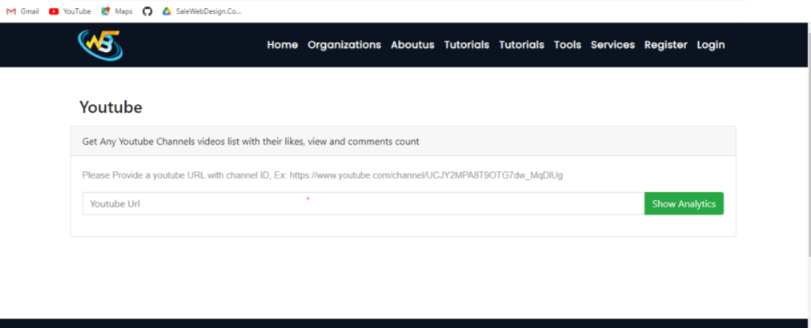
What is Function of YouTube Subscriber Count tool
YouTube Subscriber Tools are software applications or websites that offer various features and functionalities to help users track and analyze their YouTube subscribers. Here are some common features of YouTube Subscriber Tools:
- Real-time subscriber count: Allows users to track their YouTube subscriber count in real-time and see how it changes over time.
- Social media integration: Enables users to connect their YouTube account with their social media accounts and track their subscribers across multiple platforms.
- Analytics and insights: Wizbrand youtube tools provides users with detailed analytics and insights into their channel’s performance, including audience demographics, watch time, engagement rates, and more.
How Wizbrand’s YouTube Subscriber tool would help?
WizBrand tools is a powerful tool that can help users track and analyze their YouTube channel and videos. By providing valuable insights and data-driven recommendations, WizBrand YouTube subscriber tools can help users optimize their content, grow their channel, and achieve their goals on YouTube.
How to use WizBrand YouTube Tools
Simple Steps to use YouTube Subscriber tool
step 1: go to wizbrand tools
step2: put your YouTube channel URL
Here we have some results
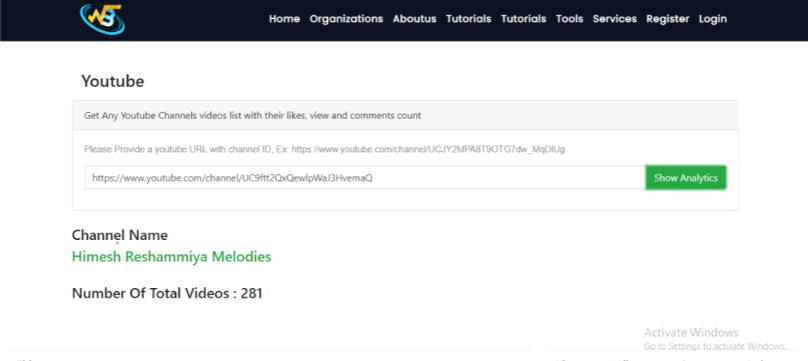
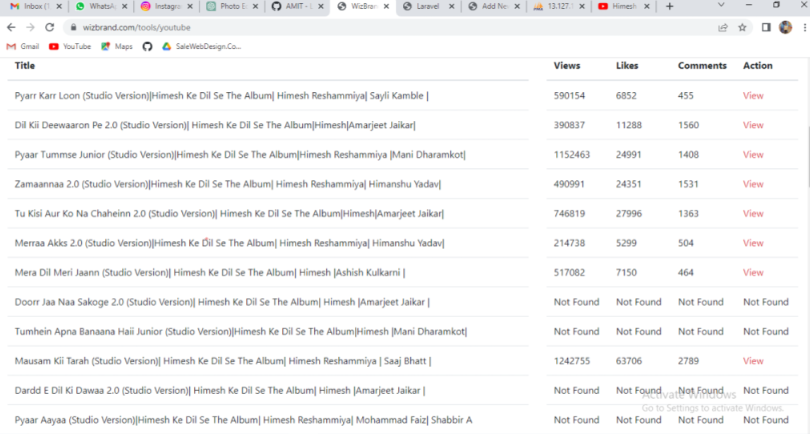
These are useful links