I’m going to learn how to use the WizBrand Developers Team’s tools for downloading YouTube videos in this tutorial.
Why Use YouTube Video Downloader Tools?
There are many advantages to using a YouTube video downloading application. First of all, it enables offline video viewing, which is helpful when there is no reliable internet connection available. Second, you have the option to save videos for later viewing at your convenience. Finally, it gives you greater control over your viewing experience by allowing you to download videos in a variety of formats and quality levels.
Advantages of Using YouTube Video Downloader Tools
Downloading videos from YouTube can offer various benefits, including:
- Convenience and Accessibility
- Offline Viewing
- Video Preservation
How to use YouTube Video Downloader Tools?
1st step:- open this tools-> WizBrand Tools
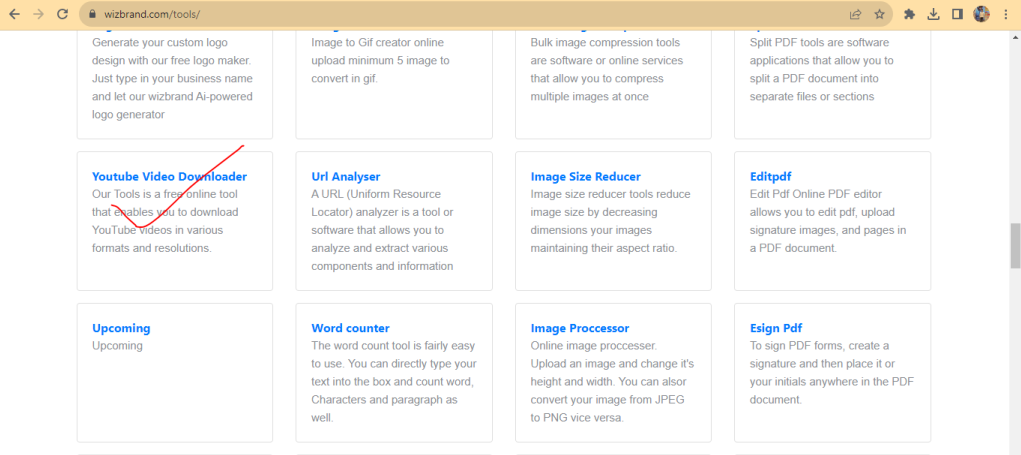
Step 2:Input YouTube Url
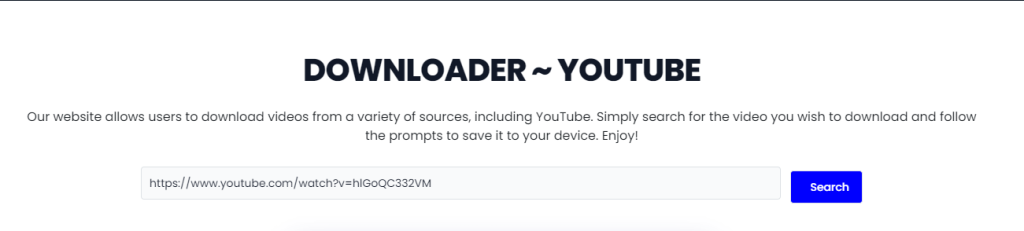
Step 3:Download
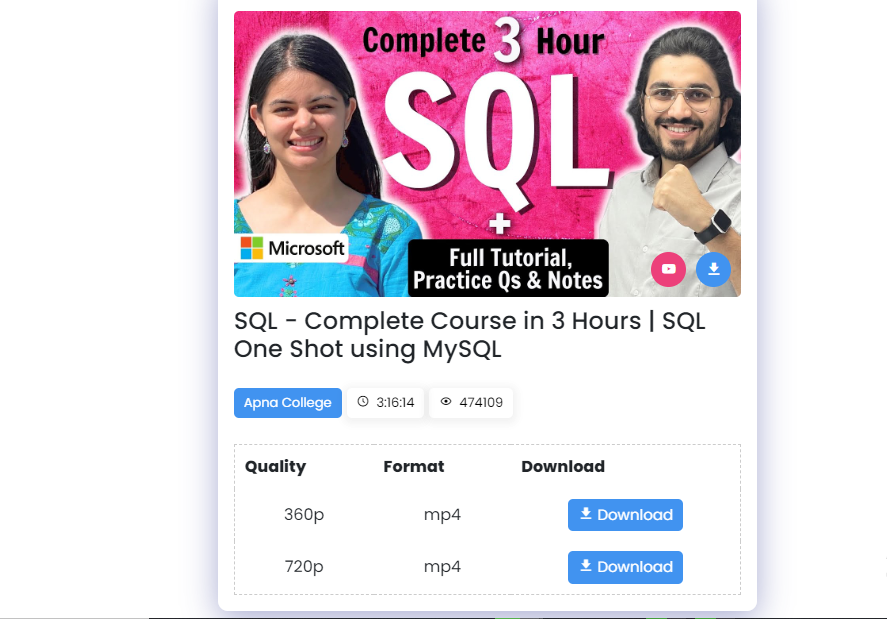
There are important Links

I’m Abhishek, a DevOps, SRE, DevSecOps, and Cloud expert with a passion for sharing knowledge and real-world experiences. I’ve had the opportunity to work with Cotocus and continue to contribute to multiple platforms where I share insights across different domains:
-
DevOps School – Tech blogs and tutorials
-
Holiday Landmark – Travel stories and guides
-
Stocks Mantra – Stock market strategies and tips
-
My Medic Plus – Health and fitness guidance
-
TrueReviewNow – Honest product reviews
-
Wizbrand – SEO and digital tools for businesses
I’m also exploring the fascinating world of Quantum Computing.
Best Cardiac Hospitals Near You
Discover top heart hospitals, cardiology centers & cardiac care services by city.
Advanced Heart Care • Trusted Hospitals • Expert Teams
View Best Hospitals
[…] YouTube Video Downloader Tools […]