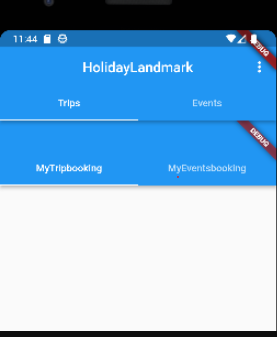How can I simply set the height of the AppBar in Flutter?
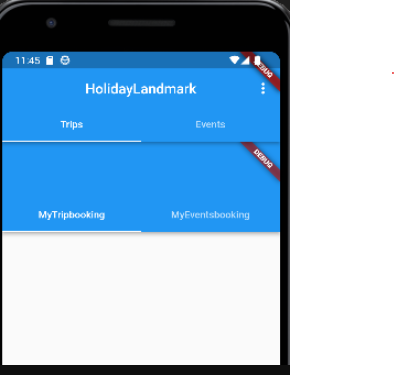
Widget build(BuildContext context) {
return Padding(
padding: const EdgeInsets.symmetric(vertical: 8.0, horizontal: 10.0),
child: MaterialApp(
home: DefaultTabController(
length: 2,
child: Scaffold(
appBar: AppBar(
centerTitle: true,
toolbarHeight: 10,
// title: Text('HolidayLandmark'),
bottom: TabBar(
tabs: [
Tab(text:"MyTripsBookings"),
Tab(text:"ManageTripsBookings"),
],
),
),
body: TabBarView(
children: [
Mytripbooking(data: widget.data, mydata: widget.mydata, start_date: DateTime.now(), title: '',),
ManageTripsBookings(data: widget.data, mydata: widget.mydata, start_date: DateTime.now(), title: '',),
// SecondScreen(),
],
),
// bottomNavigationBar: _buildBottomBar()
),
),
),
);
} Output