
Copying a file from one server to another can be accomplished in several ways, depending on the operating systems of the servers, the network setup, and the security protocols in place. Below, I will outline a few common methods using different tools and protocols:
1. Secure Copy Protocol (SCP)
SCP is widely used for securely transferring files between servers over SSH. To use SCP, you need SSH access to both servers.
Basic SCP Command:
scp /path/to/local/file username@remote_server:/path/to/remote/directory
for example
scp .env abhishek3@192.100.0.3://opt/lampp/htdocs/holidaylandmark/Event
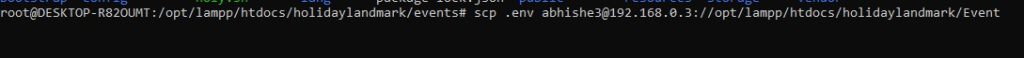
- Replace
/path/to/local/filewith the path to the file you want to copy. - Replace
usernamewith the username on the remote server. - Replace
remote_serverwith the IP address or hostname of the remote server. - Replace
/path/to/remote/directorywith the path where you want to store the file on the remote server.
2. rsync
rsync is another tool that is very effective for copying files. It can also synchronize directories while minimizing data transfer using deltas.
Basic rsync Command:
rsync -avz /path/to/local/file username@remote_server:/path/to/remote/directory
// for example.
rsync .env abhishek3@192.100.0.3://opt/lampp/htdocs/holidaylandmark/Event-astands for “archive” and copies directories recursively and preserves symbolic links, file permissions, user & group ownerships, and timestamps-vstands for “verbose” which provides detailed output of what rsync is doing-zstands for “compress” which compresses file data during the transfer
3. FTP or SFTP
If SCP or rsync isn’t an option, FTP or SFTP (Secure FTP) can be used, especially if a graphical interface or specific client software is required.
Using an FTP Client:
- Tools like FileZilla, WinSCP, or Cyberduck can be used.
- You need to set up an FTP server on the destination server or have access to an existing one.
- SFTP is preferred over FTP due to encryption and security.
4. Network File System (NFS) or Samba (SMB/CIFS)
For continuous access or regular file sharing between servers in the same network, setting up a shared network drive using NFS (for Linux/Unix systems) or Samba (for Windows interoperability) might be more suitable.
Setting Up NFS:
- Configure NFS server on the source or destination server.
- Mount the NFS share on the other server and copy files as if they are local.
5. Using Cloud Storage as an Intermediary
For servers in different locations or in cloud environments, using a cloud storage service (like AWS S3, Google Cloud Storage, or Azure Blob Storage) as an intermediary can be efficient.
- Upload the file from one server to the cloud storage.
- Download the file from the cloud storage to the other server.
Important Considerations:
- Security: Ensure that any method you choose is secure. Use encrypted protocols like SCP, SFTP, or rsync over SSH.
- Network Configuration: Ensure proper network configurations are in place, like firewalls and routing, to allow the chosen transfer method.
- Permissions: Ensure that user accounts on both servers have appropriate permissions to read and write the files.
Select the method that best fits your needs based on the server setups, security requirements, and ease of use.