You will discover how to add a date column to a Laravel migration in this article. I’d want to demonstrate how to add a date datatype to a migration in Laravel. explain LaRavel migration date field step by step. Let’s talk about the date column in the Laravel migration.
In order to add the date data type to a MySQL table, Laravel migration provides date(). In this illustration, a pages table with a publish_date field with a date datatype will be built. let’s examine the straightforward migration code:
In this section, we’ll create a table with dates added as a data type.
Use the following command to create a new migration:
php artisan make:migration create_pages_tableYou can edit it as follows right now:
database/migrations/migration_name.php
<?php
use Illuminate\Database\Migrations\Migration;
use Illuminate\Database\Schema\Blueprint;
use Illuminate\Support\Facades\Schema;
return new class extends Migration
{
/**
* Run the migrations.
*/
public function up(): void
{
Schema::create('pages', function (Blueprint $table) {
$table->id();
$table->string('title');
$table->text('body');
$table->date('publish_date')->nullable();
$table->timestamps();
});
}
/**
* Reverse the migrations.
*/
public function down(): void
{
Schema::dropIfExists('pages');
}
};Now, you are ready to run migration command:
php artisan migrate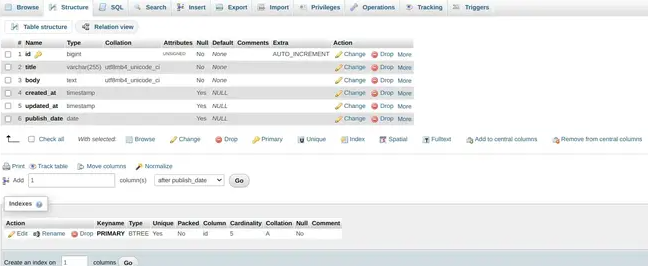
[…] Laravel Migration Add New Column Example […]